We are going to use this topic to talk specifically about access control. Wi-Fi, cellular, LAN all have benefits in their own way – hang with me and I will explain. (note, this will be applicable for both on-prem and cloud hosted applications. Check out our other post on to learn more about cloud / on-prem)
Wi-Fi, cell, and LAN are all communication methods between the software and the hardware. LAN is the transitional way of communication – it is fast, reliable, but somewhat expensive if you need to run new cable. Wi-Fi is great, it is cost effective but not quite reliable (depends on the existing Wi-Fi network). Cellular is unique, it is versatile while being plug and play. So when should you use what?

LAN
If you are swapping out an old system with a new system (retrofit) a LAN based communications will be a lay up. The infrastructure is there. All you will need to do is swap out the controllers with new controllers and you are good to go. Assuming all the controllers are in the headend (IT closet) it will make it even easier. Done.
A LAN connection is also ideal for mission critical doors. If you need this door to work reliably every time (ie lockdown) we would highly recommend pulling a LAN line to link the controller to the software.
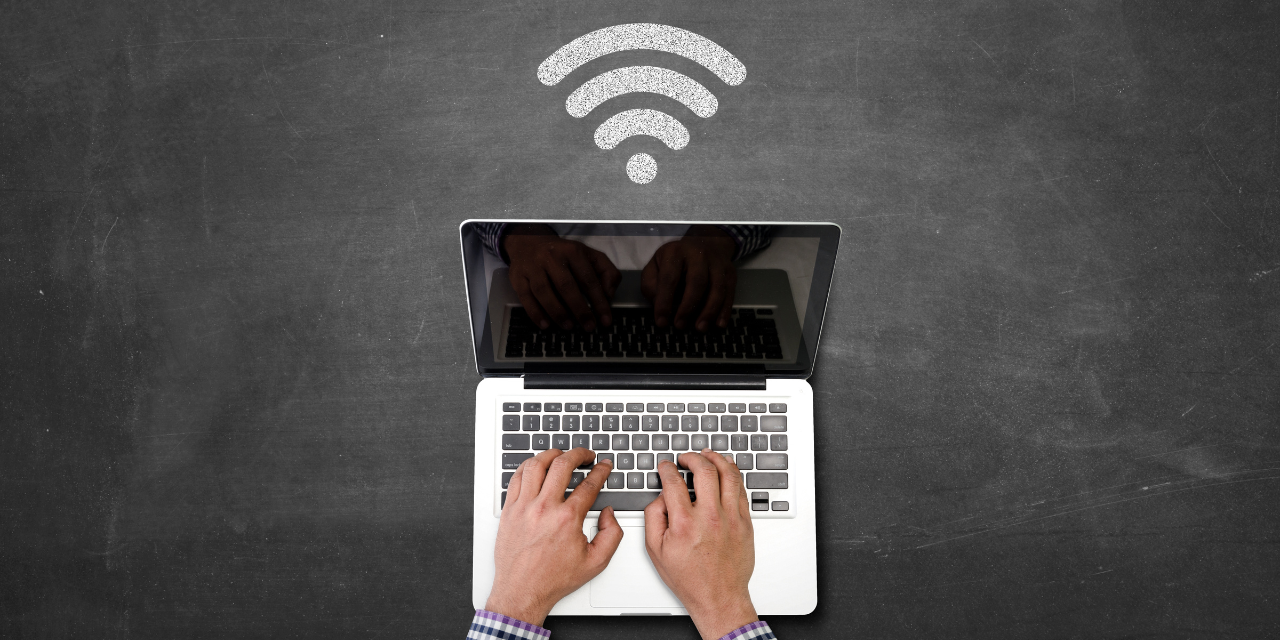
Wi-Fi
Wi-Fi is great for doors that are within the range of the Wi-Fi modem and aren’t high capacity doors (like internal doors that need to be secured but aren’t the main entry ways). We have seen doors that have a lot of activity need to communicate back to the server at a higher frequency.
The higher the volume that is moving between the controllers and the software the more strain it will put on the Wi-Fi network. With more and more devices hopping on Wi-Fi it results in spotty service from time time to time. With all that being said, it is a cost effective way to get security in place, but make sure the network is ready for it.

Cellular
Cellular has a lot of applications. A common one is the building across the street that has no network infrastructure. It might be a utility shed, sub station/ water station, or just a building across the street. Rather than pulling a cable to connect that building to the existing network, cellular can act as that connection. It will commute through a cellular provider and back down to the server. It’s pretty slick. The downside is that there is a data cost for that door. It is nominal compared to the cost of running cable under a road.
All in all, you can use a collection of all three door controllers to build a system. Pretty sweet if you ask me. Having multiple options in your back pocket will allow for a solution to be built in the most cost effective way possible. If you have questions about deploying – our support team has you covered.

